- Home
- Knowledge Base
- Basic Features in Messaging Menu
- Voice Management and Setting up Voicemail to Email
Voice Management allows you to specify how to handle your voice messages. Use Unified Messaging if you want to use your phone to retrieve voice messages. You can also just choose to send the message to your e-mail and not use the phone for voice messaging.
- Log in to the UCx Web Portal at ucx.telepacific.com.
- Click Messaging on the left-hand menu.
- On the Messaging page, click the Voice Management link in the Basic column.
- The Voice Management page opens.
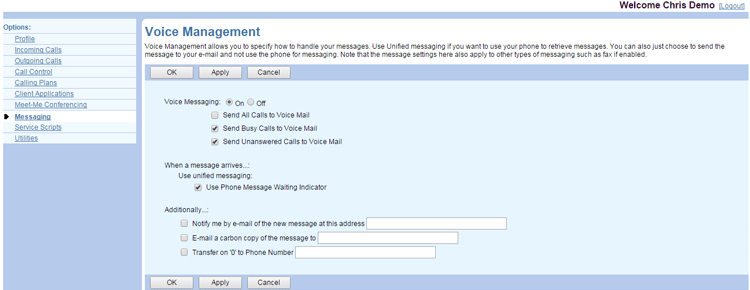
- Select the method of call delivery. To send all incoming calls to voice mail, check the Send All Calls to Voice Mail box. To send calls to voice mail when you are engaged in a call, check the Send Busy Calls to Voice Mail box. To send calls to voice mail when they are unanswered, check the Send Unanswered Calls to Voice Mail box.
- Use Phone Message Waiting Indicator should be checked.
- Indicate whether you want to be notified by e-mail of new messages. If a check mark appears in the Notify me by e-mail of the new voice message at this address box, a short e-mail message informing you about the new caller and date/time of the message is sent. In the text box, type the e-mail address where you want these notifications to be sent.
- If you want a carbon copy of your messages to be sent to an e-mail address, check the E-mail a carbon copy of the voice message to box, and provide the e-mail address where you want the copy to be sent. (See Fax Messaging for how to use this option for receiving faxes to e-mail.)
- Indicate whether callers have the option to transfer to another number instead of leaving a voice message. If Transfer on ‘0’ to Phone Number is checked, callers can press 0 during your outgoing voice message to be transferred to number you specify in the text box. If a caller presses 0 while recording a message, the recording is cancelled and the caller is transferred.
- Click OK or Apply to save changes, or Cancel to exit without saving.
Related Articles
-
Integrated IM&P
- 2864
-
Voice Portal
- 6728
-
Message Greetings
- 7598
-
Distribution Lists
- 2540
-
Messaging Aliases
- 1705
