- Home
- Knowledge Base
- Mobile Identity
- Tour of the Mobile Identity App for iPhone
Once you’re logged in to the Mobile Identity app on your iPhone, you’ll see the following screen:
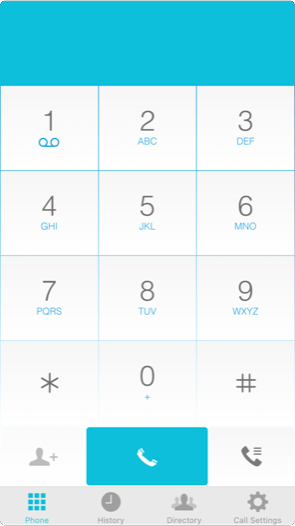
The menu bar at the bottom contains the following tabs.
- Phone: You can call any number from this dial pad.
- History: Review all inbound, outbound, and missed calls.
- Directory: Search and dial contacts in your company directory.
- Call Settings: Manage your personal information and call control settings.
