Speed Dial 8 and Speed Dial 100 allow you to program speed dial numbers that you can call with the push of a button.
Configure Speed Dial 8
- Log in to ucx.telepacific.com.
- Click Outgoing Calls on the left-hand menu.
- On the Outgoing Calls page, click the Speed Dial 8 link in the Basic column.
- The Speed Dial 8 page opens.
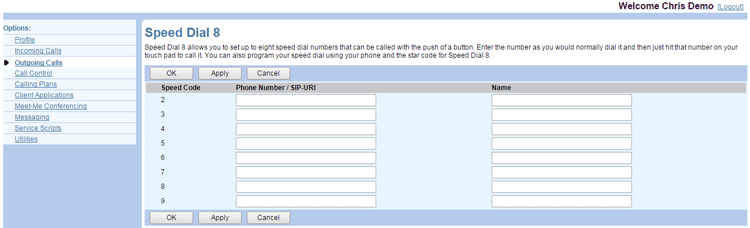
- Enter the speed dial contact’s name and number.
- Click OK or Apply to save changes, or Cancel to exit without saving.
Configure Speed Dial 100
- Log in to ucx.telepacific.com.
- Click Outgoing Calls on the left-hand menu.
- On the Outgoing Calls page, click the Speed Dial 100 link in the Basic column.
- The Speed Dial 100 page opens.
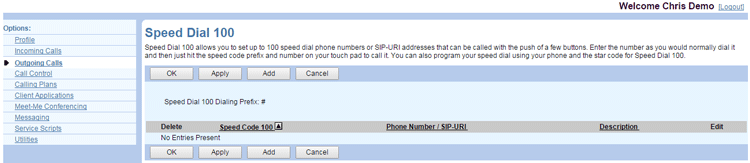
- Click the Add button. The Speed Dial 100 Add page opens.
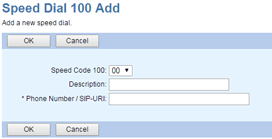
- Select the speed dial code, then enter a description and the phone number.
- Click OK to save changes.
Speed Dial on Your Phone
You can also program your speed dial numbers using your phone and the feature access codes for Speed Dial 8 and Speed Dial 100.
To use speed dial from your phone, dial # followed by the speed dial code number. For example, to call the number associated with speed dial code 6, dial #6 on the keypad.
Related Articles
-
Calling Line ID Delivery Blocking
- 3944
-
Last Number Redial
- 2425
-
Calling Party Category
- 2280
-
Call Return
- 1892
-
Automatic Callback
- 1921
