- Home
- Knowledge Base
- Advanced Features in Outgoing Calls Menu
- Preferred Carrier User
NOTE: The information on this page is read-only. If you notice any incorrect information, please contact your group administrator.
The Preferred Carrier User page of the UCx Web Portal allows you to view the preferred carriers your administrator has assigned to you. Preferred carriers include Intra-LATA Carrier, Inter-LATA Carrier, and Preferred International Carrier.
To view this information:
- Log in to ucx.telepacific.com.
- Click Outgoing Calls on the left-hand menu.
- On the Outgoing Calls page, click the Preferred Carrier User link in the Advanced column.
- The Preferred Carrier User page opens and displays your preferred carriers.
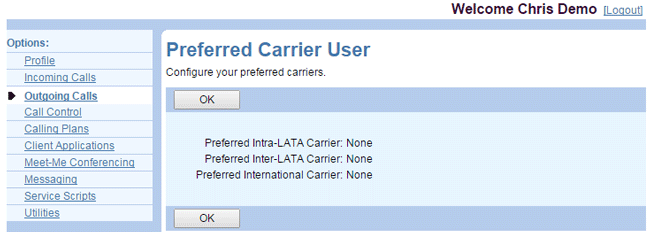
- Click OK to return to the Outgoing Calls menu.
Related Articles
-
Personal Phone List
- 2530
-
Group Paging
- 2092
-
Two-Stage Dialing
- 2034
