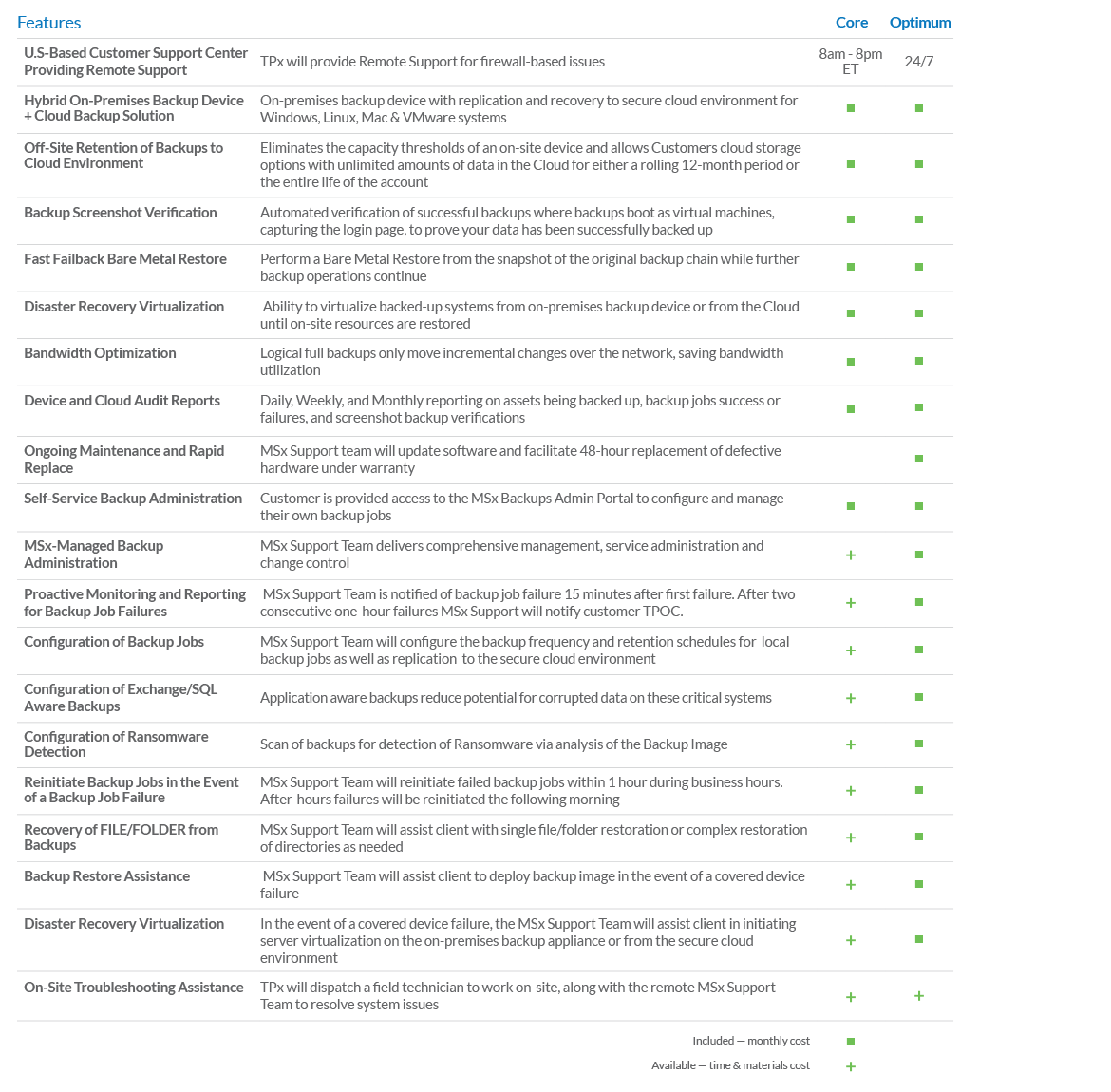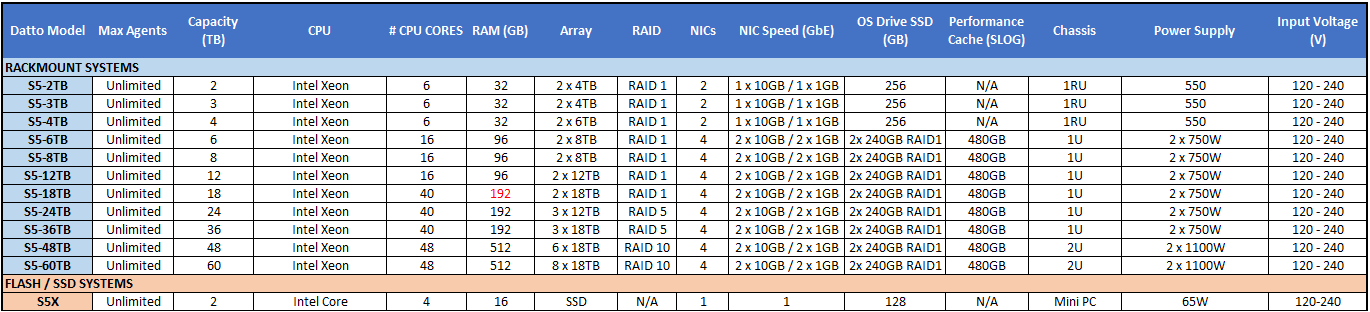- Home
- Knowledge Base
- Managed Services
- Managed Backups
- MSx Managed Backups Product Description
Solution Summary
Reducing business downtime and data loss are the key reasons to choose any Backup and Disaster Recovery (BDR) solution. Our MSx Backups solution is designed to do just that. It combines leading Hybrid Local/Cloud BDR technology from DATTO with expert support delivered by TPx’s certified and experienced personnel to deliver a truly best-in-class solution. MSx Managed Backups includes a DATTO SIRS 5 Backup Appliance that is deployed onsite at your location. The DATTO SIRIS 5 is a fully featured total data protection platform delivered in one integrated package. With it you can easily protect any physical or virtual systems running on Windows, MAC or Linux. Systems are protected locally with fast and reliable image-based backups, and automatically and securely replicated to a private Cloud location for offsite protection. TPx’s expert technicians provide comprehensive support 24x7x365, this includes; professional implementation to ensure that your BDR solution is properly configured, remote monitoring and management services to keep your MSx Backups solution performing over time, and on-demand recovery services to support you in the event of a protected device failure or data loss event. All of this will ensure that your critical systems and data are protected properly with MSx Backups.
Solution Benefits
There are several important technical features of the Datto SIRIS 5 platform that help make MSx Managed Backup a unique and compelling BDR solution for our clients. These features help you significantly reduce both downtime and data loss. They are:
- Image-Based Backups: Our solution backs up the complete server image. This includes the full Operating System, Logs, Applications and Data. Backing up the full image allows for faster and more flexible restores of protected devices with less manual intervention and resources required when compared to a file/folder level backup solution. It also allows more flexible restores – allowing restores to dissimilar hardware or as Virtual Machines.
- Instant On-site or Off-Site Virtualization: Protected devices can be virtualized locally on the Backup Appliance or in the secure Datto Cloud, instantly, with the click of a button. A failed server can be spun up as a Virtual Machine on the backup appliance and users can then connect to this virtual machine and continue working while the failed server is repaired offline. Should a local site disaster occur, a business can continue as usual in the Datto Cloud. Even while virtualized, systems can perform a normal backup schedule to both the local backup Appliance and to the Datto Cloud. View explainer video here.
- Advanced Screenshot Verification: After a successful backup of a protected device, that device is virtualized on the local backup appliance and a screenshot of its login screen is captured. This serves as verification that the protected device is able to boot successfully from the backup so a business can feel confident that their systems & data can actually be restored when needed. See demo video here.
- Inverse Chain Technology: This proprietary technology eliminates broken backup chains. Each time a backup occurs on an appliance, data is converted directly into a virtual machine, with the most recent backup image always being the base image. Data is always available immediately, both on and off-site. Other backup solutions create a “Chain” where each incremental backup becomes like a “Link” in that chain. To restore data, you have to first build the complete dataset using each link in the chain. This takes time and If one link is corrupted or damaged everything after that restore will fail. In summary Inverse Chain technology significantly improves the reliability and speed of restoring data. See a video explanation here
- Ransomware Detection: Ransomware, like most illicit software, leaves an identifiable footprint as it takes over a system. Our backup Appliance actively monitors backups, and when a ransomware footprint is detected, it automatically notifies admins that they have a likely ransomware attack on their hands. From there, recovery is simply a matter of restoring from a previous backup. This gives businesses a chance to identify and address ransomware attacks before they lock-down systems and before they spread to other machines. It also provides the ability to restore an infected system without paying the ransom. See demo video here.
- Backup Insights: This groundbreaking proprietary technology on our backup appliances allows you to identify file or application changes between any two backup points. You can easily find that deleted folder or determine which files a virus affected. See demo video here
- Integration with your Virtualization Environment: Recovery of virtual machines using traditional methods typically includes hours of downtime while data is restored from the backup copy, increasing business interruption during a time that has already been disruptive for your business. Our solution includes the ability to integrate directly with your exiting virtualization environment, allowing for recovery directly to your virtual infrastructure without long periods of downtime. Recovery of a restored virtual machine back to your host systems becomes as easy as a normal live-migration operation.
- Seamless recovery to physical systems (Bare Metal Restore): Most backup systems include the ability to restore directly onto your physical servers, a process referred to as Bare-Metal-Restore (BMR). Traditionally BMR included hours of downtime while you wait for the backup data to be written back to the physical server’s data storage. Our solution eliminates that downtime by including a bare-metal synchronization process in the background. This keeps the virtualized copy of the system that is running on the backup appliance in -sync with your physical server while it is being recovered. The return-to-production for that physical server then becomes a button-click with no more than a few seconds of downtime.
MSx Managed Backup Service is not just the best technology from DATTO. It also includes the best service, from our expert resources here at TPx. Our U.S-based support team is certified by DATTO and has several years of experience in implementing and managing this solution. They are available 24x7x365 to provide proactive solution management and technical support, monitoring, alerting, and troubleshooting, and disaster recovery assistance.
Available Service Levels
TPx offers two service levels to meet the varied needs of our clients. The difference in the service levels is summarized as follows:
- CORE: MSx Managed Backups – CORE service is designed for organizations that have a capable IT staff and want to manage/administer their own backup jobs. TPx will onboard the solution – providing the initial setup and configuration of backup jobs and cloud replication – and provide system maintenance and technical support to ensure the technology is functioning optimally. This includes coordinating hardware replacement for a failed device if needed. The customer will be responsible to manage their backup jobs and restore activity.
- OPTIMUM: MSx Managed Backups – OPTIMUM service is designed for organizations that want a turn-key managed solution. All CORE features are included and in addition, TPx will manage and administer the customer’s backup jobs. This includes 24/7 monitoring, responding to backup alerts, restarting failed backup jobs, helping restore files/folders or complete systems, initiating local or cloud virtualization and more.
A detailed feature matrix is provided below.
Important Service Considerations
The following information summarizes some key service exclusions and considerations.
Ransomware protection and incident response: The MSx Backups solution can only detect and alert you to ransomware that is infecting a production server that is being backed up by our solution. Standard monthly service deliverables do not include mitigation or remediation activity on the affected production server. These services are available separately on a time and materials basis and with best-effort response time. MSx Endpoints service can provide additional ransomware protection on your production systems.
Filesystem corruption detection: The MSx Backups solution scans every backed up volume for filesystem integrity, providing alerts whenever a potential corruption or filesystem-health issue is identified, helping to find potential sources of data-loss before they ever turn into actual data-loss situations.
Application Notifications: TPx can configure the solution to enable email alerts for successful or unsuccessful application and service checks during the screenshot process. This further increases your assurance that a system will be recoverable when needed.
Onsite support: TPx includes on-site dispatch for covered warranty repair or replacements only. Appliance upgrades are not covered. On-site installation of upgraded appliances will be quoted and provided by TPx separately.
Troubleshooting and repair: Troubleshooting and repair is limited to the direct components of our solution which include the backup appliance hardware & software, Device agents, and cloud infrastructure. Troubleshooting incidents caused by 3rd party equipment failure or configuration problems, or 3rd party network connectivity/reliability issues are not included.
Supported Operating Systems & Device Agents
MSx Backups protects Windows, MAC and Linux devices. TPx standard device protection requires installation of a device agent on each protected system. Agent installation is performed by the customer and facilitated by TPx during the onboarding project. Agentless backups are also available for VMware hosts. TPx standard policy is not to configure agentless backups. Agentless backup requests must be reviewed and approved by TPx during onboarding. System requirements and supported Operating Systems for each Datto Device Agent can be found in the following Datto KB Articles
- Getting started with the Windows Device Agent
- Getting started with the Linux Device Agent
- Getting started with the MAC Device Agent
Standard Configurations
The following standard configuration settings represent TPx best practices. They can be adjusted based on your unique requirements as approved by TPx during implementation planning.
- Local Backup Interval: TPx Standard Backup Interval includes backing up all protected devices every 15 minutes with all protected devices being backed up on the same interval. This is done to ensure that any protected devices that have dependencies on each other for production use remain in sync if data needs to be restored.
- Local Data Retention: TPx standard local Data retention is 3 months. By default, intra-daily backups are retained for 7 days. After 7 days, it keeps daily backups for 1 week. After 1 week, it keeps weekly backups for 1 month. After that, monthly backups are kept for 3 months.
- Cloud Replication Schedule: By default, backups replicate to the Datto Cloud once per day. This schedule can be edited for each protected device. Cloud replication settings will be reviewed during the kickoff call and edited as agreed. This replication schedule needs to consider device resources and site bandwidth.
- Cloud Data Retention: Cloud replication standards are either; 1 year retention, or Infinite Cloud Retention depending on the service you have contracted for. By default, Cloud copies are retained according to the following schedule; all intra-daily backups for 7 days, then daily backups for 1 week, then weekly backups for 1 month. And then, if 1 year retention is contracted, the monthly backups are deleted after 1 year, If Infinite Retention is contracted, the monthly backups are retained for as long as you maintain your service contract with us.
- Screenshot Verification: Screenshot verification for all protected devices is completed once per day at the final recovery point of the day.
- Bandwidth Throttling: Bandwidth throttling is configurable on the appliance level (Not per backup agent) The recommended Bandwidth throttling settings are 50%-75% of the available Upstream bandwidth. By default TPx sets the Bandwidth limit to 50%. This is done so the backup appliance does not interfere with other actions on the network.
Alerts
MSx Backups includes 24x7x365 alerting. Alerts are available and configured through the Datto device agent or through the web Portal. Generally, TPx monitors and responds to all alerts for Optimum customers. The Agent alerts are self-service alerts for CORE customers. The following alerts are available:
Datto agent Alerts
- Screenshot Notifications: Toggle these options to enable email alerts for each successful screenshot, failed screenshot, or both.
- Weekly Backup Reports: This option sends a full report of all backups taken during the calendar week. Your Datto appliance will send this report every Sunday at midnight.
- Backup Warnings: This option sends a warning email each time a backup fails to complete. This does not necessarily signify an error and backups may resume without intervention.
- Critical Errors: This option triggers an alert when a backup failure is caused by a specific error and is unlikely to resume without intervention.
- Log Digests: Selecting this option sends a report containing the last 500 log entries for the agent and as a result, can be large.
Partner Portal Alerts
- Device Hardware Alert : Configure this option to provide notifications if there is a hardware issue or a SMART status alert for the device.
- Device Not Seen Alert: This alert will send if the appliance fails to check in with the Datto remote monitoring servers within a specific length of time (60 minutes by default). Do not change this value to anything less than 20 minutes as the devices check in once every 10 minutes.
- Sync Completion Alert: This alert will send if the appliance has not reached full sync within a set period (14 days by default). Set this value to two days or higher to avoid persistent alerts.
- High Local Activity Alert: This alert will send if the total change written to the appliance’s storage (includes all snapshots, screenshots, offsite data, device updates, etc.) in a 24-hour window, from 4:00 am EST to 4:00 am EST the following day, exceeds a set amount (5 GB by default).
- Low Disk Space Alert: This alert will send if your appliance is running low on disk space. You can set the threshold for remaining space before receiving the alert.
- External IP Alert: This alert will send if the external (public) IP address of the network where the Datto is communicating from changes.
- Deletion Alert: This alert will send if more than a set amount of data (5 GB by default) is deleted from the appliance.
- Protecting half device’s storage capacity: This alert will send if the total amount of protected data surpasses half the device’s capacity. The alert triggers when the total amount of data to protect exceeds what the appliance should support.
Backup Appliance Specifications
MSx Managed Backups uses Datto Siris 5, and Siris 5X appliances. The following list shows the specifications of all models currently offered by TPx.