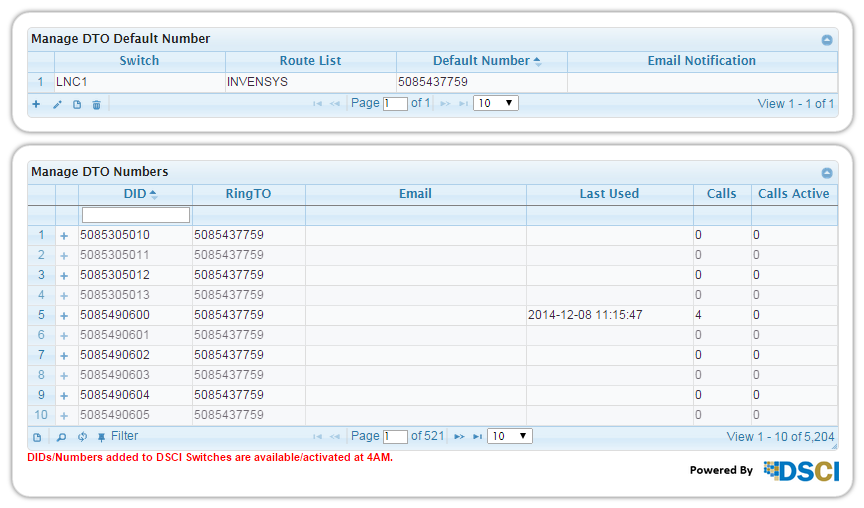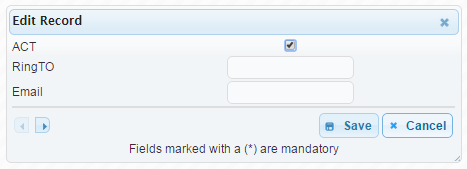- Home
- Knowledge Base
- Direct Trunk Overflow
- Manage DTO Numbers
The Standard DTO application forwards all numbers assigned to agents to a default ring-to destination and email address. Enhanced DTO allows each agent’s DID to be forwarded to a specific destination (like a cell phone or group) or the same ring-to destination. Each DID can be set up to alert a unique email address or the same email address when DTO is utilized.
To modify an existing record, click on the row, then the Edit icon ![]() in the bottom right corner.
in the bottom right corner.
Once the Edit Record window appears, the individual entry can be populated with the following fields:
- RingTO: The phone number where calls are routed to.
- Email: The email address where alerts are sent to.
The following fields are also generated for each DID:
- Last Used: Displays the last time DTO was utilized.
- Calls: Displays the amount of times DTO was utilized.
- Calls Active: Displays if the DID is currently using DTO.