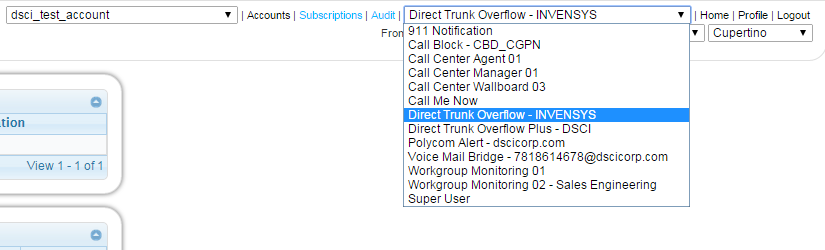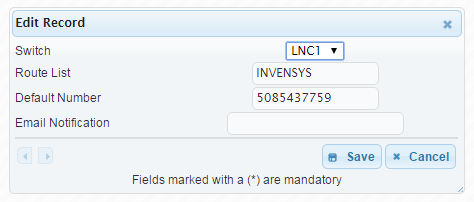- Home
- Knowledge Base
- Direct Trunk Overflow
- Manage DTO Default Number
To bulk set all addresses to the same destination, select Direct Trunk Overflow in the dropdown menu in the upper right corner.
Click on the ![]() icon to edit a record.
icon to edit a record.
Once the Edit Record window appears, the entry can be populated with the following fields:
- Default Number: The default phone number where all calls are routed to.
- Email Notification: The email address where all alerts are sent to.
The following fields are managed by TPx:
- Switch
- Route List