- Home
- Knowledge Base
- Network Monitor
- Introduction to Network Monitor
Network Monitor is a TPx web-based tool that gives you the ability to easily detect, diagnose and resolve network issues – before outages occur. You can use it to get both enterprise-wide and individual interface insights that enable you to effectively and clearly manage all network events to keep your business communicating smoothly.
Accessing and Logging into Network Monitor
Logging in is simple. Go to networkmonitor.telepacific.com and enter the user name and password you received from TPx.
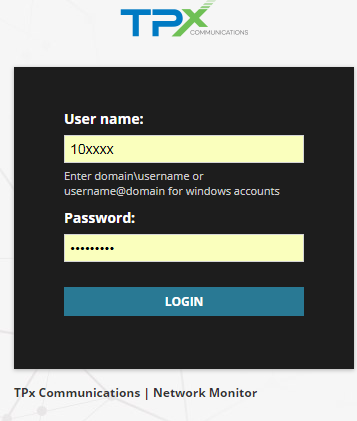
When you first begin using Network Monitor you will receive a unique, randomly generated password from TPx via mail. You will probably want to change it to something easier for you to use. You will find the “Change Password” tab on the Network Monitor Home Page.
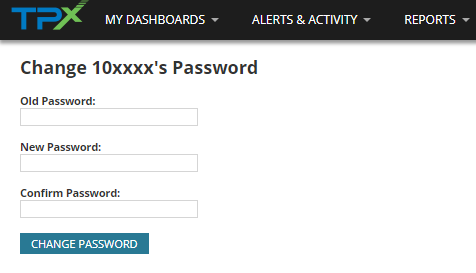
It is critically important to ensure that you remember your password. In order to protect your account security, TPx does not keep any record of your password. If you forget it, you’ll have to call in to TPx Technical Support and they will mail you a new temporary password.
