- Home
- Knowledge Base
- Group Profile Menu
- Introduction to Group – Profile Menu
As the group administrator, this menu page appears as your home page when you log in to the UCx Web Portal. To return to this page at any time, click the Home link in the upper-right corner.
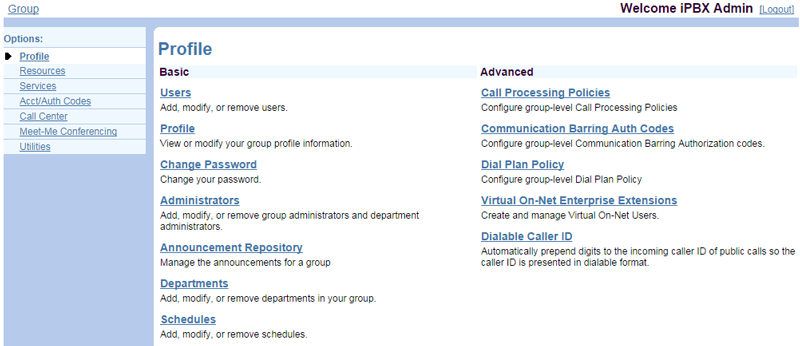
From the Group – Profile menu, you can:
- Manage User Accounts and Settings
- Manage Groups and Departments
- Manage the Announcement Repository
- View and Create Schedules
- View Call Processing Policies
- Configure Communication Barring Authorization Codes
- Configure Dial Plan Policies
- Create and Manage Virtual On-Net Users
- Configure Dialable Caller ID
