- Home
- Knowledge Base
- Advanced Features in Call Control Menu
- Flexible Seating Guest
Flexible Seating Guest allows you to associate your device profile with a Flexible Seating Host device. In other words, you can use the host device as if it were your own.
- Log in to ucx.telepacific.com.
- Click Call Control on the left-hand menu.
- On the Call Control page, click the Flexible Seating Guest link in the Advanced column.
- The Flexible Seating Guest page opens to the Profile tab.
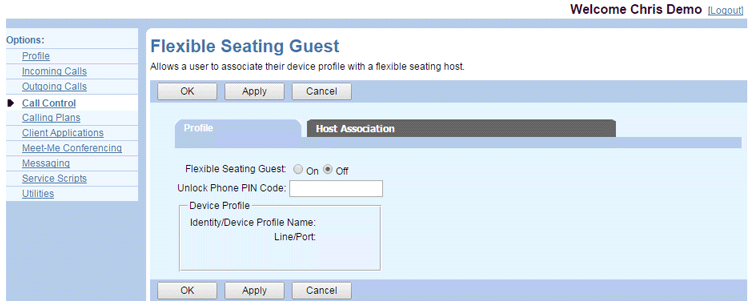
- To enable the service, set Flexible Seating Guest to On. To disable it, select Off.
- In the Unlock Phone PIN Code text box, enter the PIN code that you will use to unlock the host device. If you set the PIN code, it is provided to the host phone when you create an association with a host that allows you to lock the phone. The association cannot be ended from the phone until it is unlocked with the PIN code.
- Click Apply to save settings. Then, click the Host Association tab.
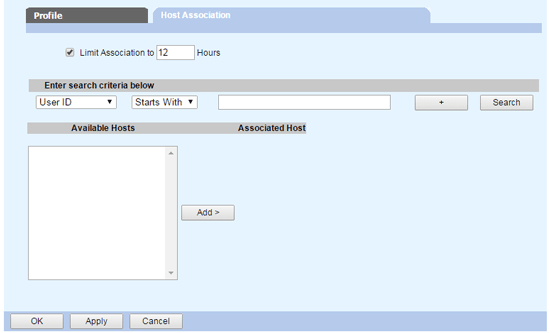
- To impose a time limit on your association with the host device, check the Limit Association to ___ Hours box and enter the time in hours. When the limit is reached, the association automatically ends.
NOTE: The host you associate with may also enforce an association time limit. You cannot specify a limit that is greater than the limit specified by the host. If applicable, the limit for the selected host is displayed on this page.
- Use the Search utility to find available hosts. In the Available Hosts column, select the host you want to associate with and click Add. The host’s name appears in the Associated Host column with the association date/time and association expiry date/time.
NOTE: You cannot associate with a host when your service is disabled.
- To end the association with the host, click Remove. The association ends.
- Click OK or Apply to save changes, or Cancel to exit without saving.
Related Articles
-
Call Recording
- 0
-
Quick Reference Guide – Anywhere
- 2295
-
Anywhere
- 4673
-
Executive
- 3025
-
Executive-Assistant
- 2173
-
Zone Calling Restrictions
- 2022
