- Home
- Knowledge Base
- Receptionist Client Administration
- Restrictions and Limitations of the Receptionist Client
This page lists restrictions and limitations of the Receptionist client in supported browsers.
All Browsers
- The browser window running Receptionist should be at least 800 x 600 pixels in size.
- The maximum number of calls that can be displayed for each queue in the Queued Calls pane varies depending on the browser. If more calls are in a queue than the specified maximum, some calls may not be displayed and/or some queue functionality may become inoperable.
- In Internet Explorer 8, the maximum number is 50 calls.
- In Safari 5.0, Firefox (all supported versions), and Internet Explorer 9, the maximum number is 100 calls.
Internet Explorer
- Receptionist must be the only tab open when running Internet Explorer. Otherwise, the focusing window on incoming calls and Call Notification pop-up toasts do not work.
- Due to technical limitations of Internet Explorer, the workspace preferences work only in Firefox.
- The combination of Internet Explorer 11 and Java 8 Update 60 is impacted by a Java bug which causes the client’s Java plugin to fail. To resolve this issue, upgrade Java to Version 8 Update 65 or later.
Chrome
- In Google Chrome version 45 or higher, the following features do not work: Outlook integration, popup notifications, LDAP integration, desktop shortcut creation, and call event archival.
Firefox
- The window running Receptionist does not focus on incoming calls.
- When using the Firefox browser with plug-ins enabled, the following exception message may appear in the Java Console window if the application is reloaded (that is, the browser process terminates and is restarted). This does not cause any errors in the application and can be ignored.
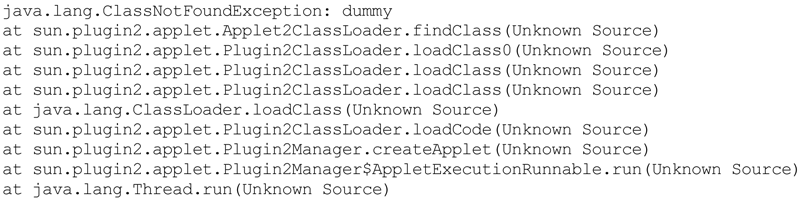
- In Firefox 3.6.19 on Macintosh, when the user presses ENTER instead of the Sign In button to sign in to Receptionist, a blank page appears.
Related Articles
-
Requirements for the Receptionist Client
- 5862
-
Operational Scenarios for TPx’s Receptionist Client
- 4599
-
Provisioning Options for the Receptionist Client
- 1854
-
Configure Email Messaging in the Receptionist Client
- 4508
-
Configure LDAP Integration in the Receptionist Client
- 3945
-
Configure Screen Pop URLs in the Receptionist Client
- 2144
