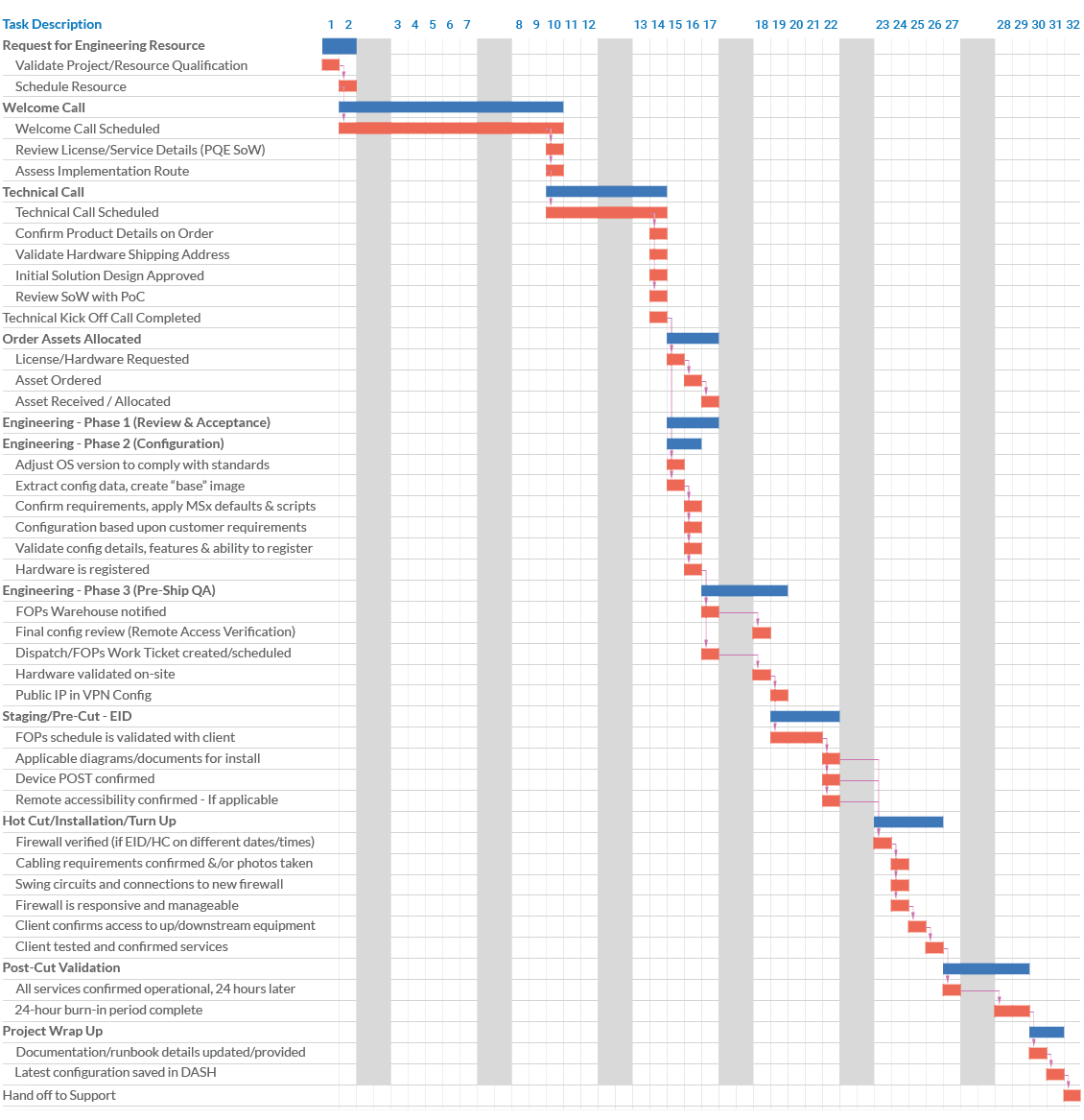- Home
- Knowledge Base
- Managed Services
- MSx Networks
- What to expect during MSx Networks Onboarding
The first step in the service relationship is Onboarding. Onboarding includes the start-up activities necessary to ensure that the ongoing service meets your specific technical and customer-service requirements. This includes provisioning and installing network hardware to your specific needs, setting up monitoring, and establishing communications processes. The onboarding process is led by the TPx team and with your engagement is typically completed within 32 business days.
It is our goal to deliver a frictionless customer experience for you during the onboarding process. As part of this you will be assigned a dedicated Managed Service Delivery Specialist. This individual will be a single point of contact to manage the onboarding process and coordinate the other TPx experts that are part of your onboarding team. In addition, TPx will create a “Runbook” that will house all important documentation regarding your service and systems. This Runbook will be maintained as your systems and/or service changes over time.
Onboarding deliverables
Service Onboarding includes the following major tasks/milestones:
- Engineering resource request
-
- Your dedicated Managed Service Delivery Specialist will request and schedule an engineering resource to lead the technical onboarding process.
- Welcome / Kickoff Call
-
- Your dedicated Managed Service Delivery Specialist will schedule the initial welcome call.
- An overview of the provisioning process will be provided.
- Contracted services will be reviewed.
- General project timelines, activities, and responsibilities will be discussed and confirmed.
- A review of the information collected to date will be performed.
- The customer Runbook will be updated.
- Technical Call
-
- Your dedicated Managed Services Delivery Specialist will schedule the technical call.
- Product/Service information will be confirmed
- Any existing configurations will be discussed..
- Escalation contacts, maintenance windows, and procedures will be confirmed.
- The customer Runbook will be updated.
- Initial Configuration
-
- Adjust OS version to comply with standards
- Port Configuration
-
-
- Descriptions to match hardware for inventory purposes
- Logical setup to match network requirements
- Speed/duplex
- Port shut
- Traffic Filtering Configuration
-
-
-
- IP Addresses and Ports to open
- Network and Port Address Translation as required
- Higher-level URL and application rulesets
- ACLs
- VLAN Configuration
- IP Addressing
- Public addresses
- Private (RFC1918) addresses
- IP Routing
-
-
-
- Includes both static and DHCP connections for both WAN and LAN
- Includes complex routing involving BGP and other routing protocols
- Administrative and Guest Access
- Unified Threat Management Security Settings
-
-
-
- Advanced Malware Protection
- Web Filtering
- Application Controls
- Intrusion Detection – Intrusion Preventions (IDS/IPS)
- SDWAN Settings
-
-
-
- Failover
- Auto Tunneling
- WAN Link Load Balancing
- VPN Tunnels
-
-
-
- IPSec site to site
- SSL VPN for remote user access
- Active Directory Integration
- Traffic Shaping
- Wifi SSIDs and Splash screens
-
- Service Installation
-
- Remote Installation – The preconfigured network device will be shipped to the specified customer location and the customer is responsible for connecting the device to transport/power/other network devices and contact the TPx onboarding team for turn up.
- Professional Installation – TPx Technicians are available to assist with your service installation. If you choose to use TPx Professional Services for your installation we will preschedule a time for a Qualified Professional to arrive at your install address and perform the following tasks:
-
-
- Mount all equipment in a secure and safe manner according to manufacturer guidelines and recommendations if applicable. This includes mounting on walls or in data racks and cabinets (mounting hardware sold separately).
- Confirm power requirements are met and adequate for the equipment being installed.
- Power on all devices and confirm programming.
- Locate and tag any TPx provided WAN circuits on both ends of the DMARC extension if applicable.
- Plug all circuits into TPx equipment and test connectivity and performance.
- Assist customer in plugging their equipment into the TPx device and perform tests to confirm successful equipment installation.
- Troubleshoot any issues and provide a corrective course of action to TPx Support and the customer for any identified issues.
- Work with TPx Support to confirm all customer ordered services are connected and performing as expected. Any deficiencies discovered will be remedied and re-tested until the system functionality is verified.
-
- Support Handoff
-
- Onboarding project completion will be confirmed.
- Managed Service Delivery Specialist will schedule a closing call.
- At this point the support relationship will be handed off from our Onboarding Team to our Support Team.
- The TPx Support Representative will review final runbook details and services.
- Support active confirmation email sent to the customer.
- The managed service , including all associated hardware and software, are monitored by TPx. Should any issues or anomalies be detected, a member of the network support team will take corrective action and notify the customer.
Onboarding Timeline
Service Onboarding generally takes about 32 business days to complete and is contingent on customer and technical detail availability. Onboarding can be expedited as needed for an additional fee.