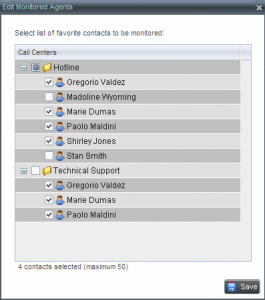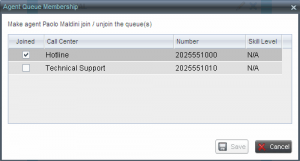- Home
- Knowledge Base
- Agents
- Manage and Monitor Call Center Agents
Call center supervisors use the Agents panel of the Call Center Client to view the agents they are supervising and to perform actions on them. Supervisors can also monitor the call and the ACD state of selected agents, and make agents join or leave queues.
Select Agents to Monitor
Call Center allows you to monitor the call and the ACD state of selected agents, but agents are not automatically monitored. To monitor the state of an agent, you must select the agent.
To select agents to monitor:
- Select the check box next to each agent to monitor. If an agent is staffing multiple call centers, by selecting that agent for monitoring in one call center, you are also selecting them for monitoring under all call centers that they are staffing.
- Click Save. The selected agents have their call and ACD state displayed. This list is saved and will be available in future sessions.
Make Agents Join Queues
Call Center allows you to force an agent’s join status in queues, effectively making the agent join or leave queues.
To make an agent join or leave one or more queues:
- In the Agents panel, click the target agent. The entry expands to display available action buttons.
- Click the Queue button. The Agent Queue Membership dialog box appears listing the call centers to which the agent is assigned.
- To make the agent join a queue, check the Join box in the row of the queue you want the agent to join.
- To make the agent leave a queue, uncheck the Join box in the row of the queue you want the agent to leave.
- Click Save.