- Home
- Knowledge Base
- Basic Features in Messaging Menu
- Integrated IM&P
Use the Integrated IM&P page of the UCx Web Portal to see whether your Integrated Instant Messaging and Presence (IM&P) service is enabled. When the service is enabled, you can view your IM&P ID on your Profile page.
- Log in to the UCx Web Portal at ucx.telepacific.com.
- Click Messaging on the left-hand menu.
- On the Messaging page, click the Integrated IM&P link in the Basic column.
- The Integrated IM&P page opens.
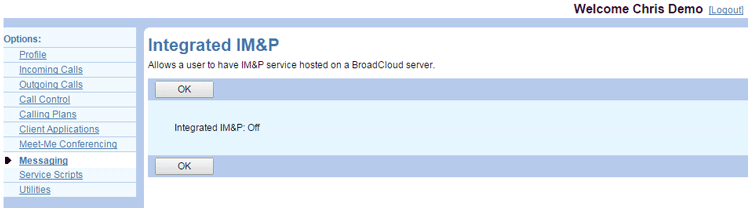
NOTE: The information shown on this page is read-only. Contact your administrator for further assistance.
Related Articles
-
Voice Portal
- 6711
-
Voice Management and Setting up Voicemail to Email
- 9792
-
Message Greetings
- 7576
-
Distribution Lists
- 2532
-
Messaging Aliases
- 1699
