- Home
- Knowledge Base
- Basic Features in Call Control Menu
- Call Waiting
Call Waiting allows you to receive another call while you are on the phone. When this feature is enabled, you will hear a beep indicating a new call has arrived.
You can turn Call Waiting on or off for all calls, or selectively turn it on or off using feature access codes.
- Log in to ucx.telepacific.com.
- Click Call Control on the left-hand menu.
- On the Call Control page, click the Call Waiting link in the Basic column.
- The Call Waiting page opens.
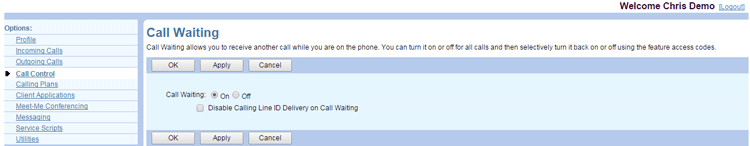
- Click the On or Off button. The default setting for this feature is On.
- To disable calling line ID delivery for waiting calls, check Disable Calling Line ID Delivery on Call Waiting; to enable it, uncheck the box.
- Click OK or Apply to save changes, or Cancel to exit without saving.
