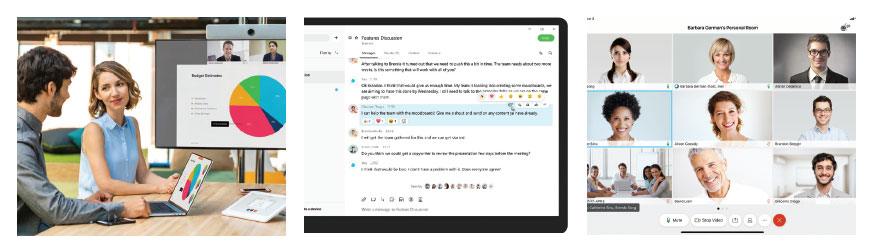Better Team Messaging with an All-in-One App
Exchange secure messages and share files with individuals and groups, inside or outside your organization with team chat capabilities from TPx.
All the Team Messaging Features You Will Ever Need
Chat, share files, collaborate, and get work done in a secure environment.
Offline Messaging
Always stay productive with the ability to view your messages and listen to voicemails when you’re offline
Messaging Capabilities
Enjoy extra flexibility with your chat messages — deleting, forwarding, flagging for follow-up, quoting, reactions, and threading
Custom Notifications
Minimize distractions without missing critical updates by customizing your notifications so you only receive alerts that matter to you
History of Chats
Everything is saved so you never lose track of your individual or team chats—and they are safely archived
Direct Chat and Team Chats
Secure and easy-to-use messaging at your fingertips for instant message exchange
Presence Status
Stay in the know on your colleagues’ availability, removing the guesswork from when to reach out
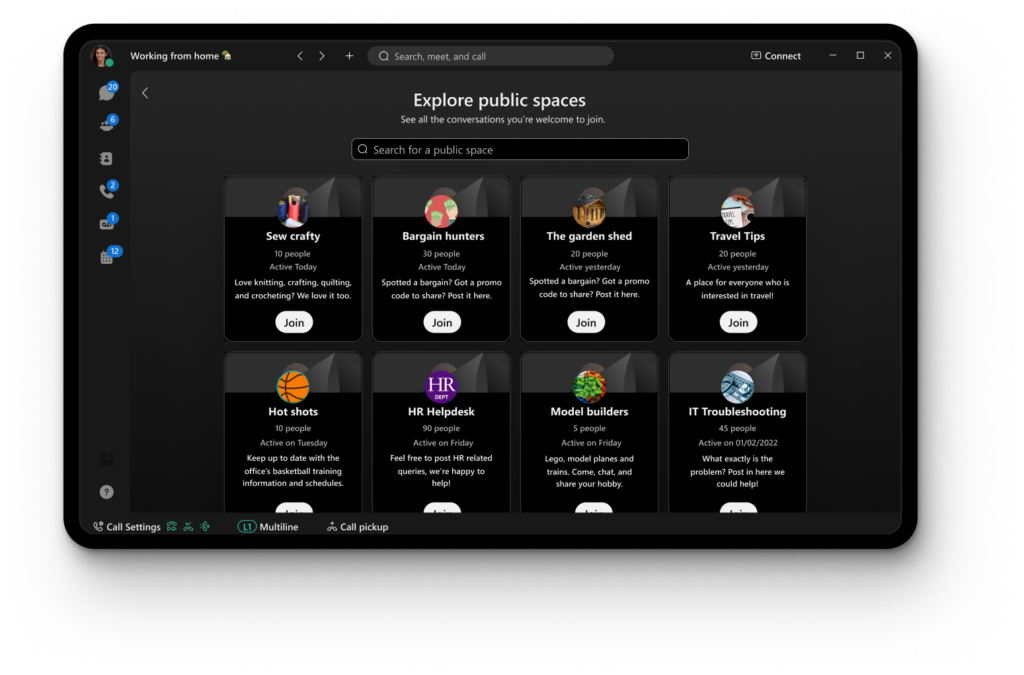
Team Messaging and Spaces
Bring everyone together in a single team communication app to take advantage of secure, intelligent messaging organized by workstreams. Team members can chat individually or with multiple people in spaces with always-on messaging. Plus, easily edit, delete, forward, flag, pin, and mark messages as unread.
Collaborate with Anyone
Co-edit documents easily in UCx with Webex. Forget switching between apps. Review and edit OneDrive and SharePoint Online files from within a team chat space. Plus, you can easily collaborate with anyone outside your organization by simply adding their email address to a space.
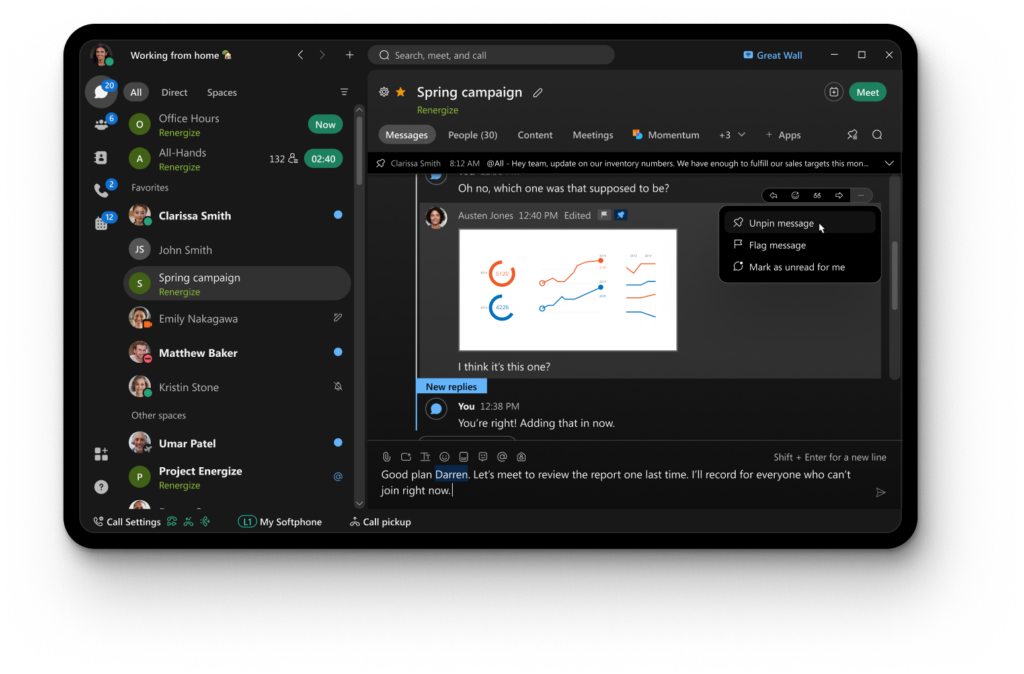
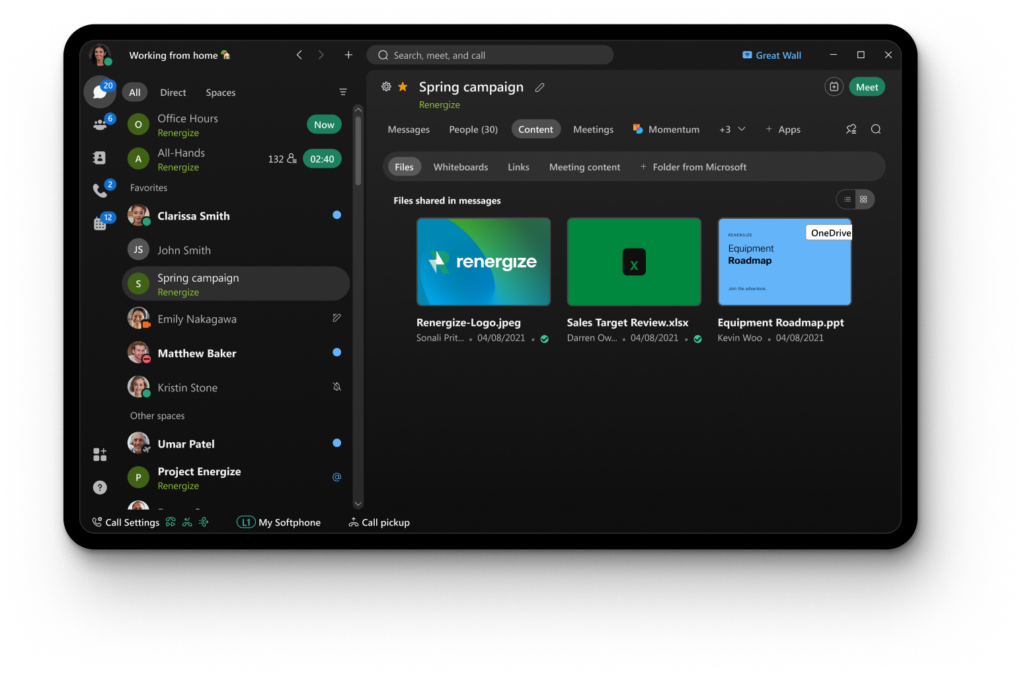
Secure Content Sharing
Securely share files and content within a single team communication app. Team messaging with UCx with Webex fully encrypts all media from your device, in transit, and to your recipients’ devices. Rest easy sharing even larger files (up to 2 GB) in these secure spaces. Added bonus that files are neatly organized, searchable, and saved right next to all of your team chat messages.
GIPHYs, Emojis, and Bitmojis
Add some humor to your workday by using GIPHYs, emojis, and bitmojis in your team chat. UCx with Webex features a large library of images you can choose from to celebrate events and holidays and build rapport among teammates. No celebration is too small!
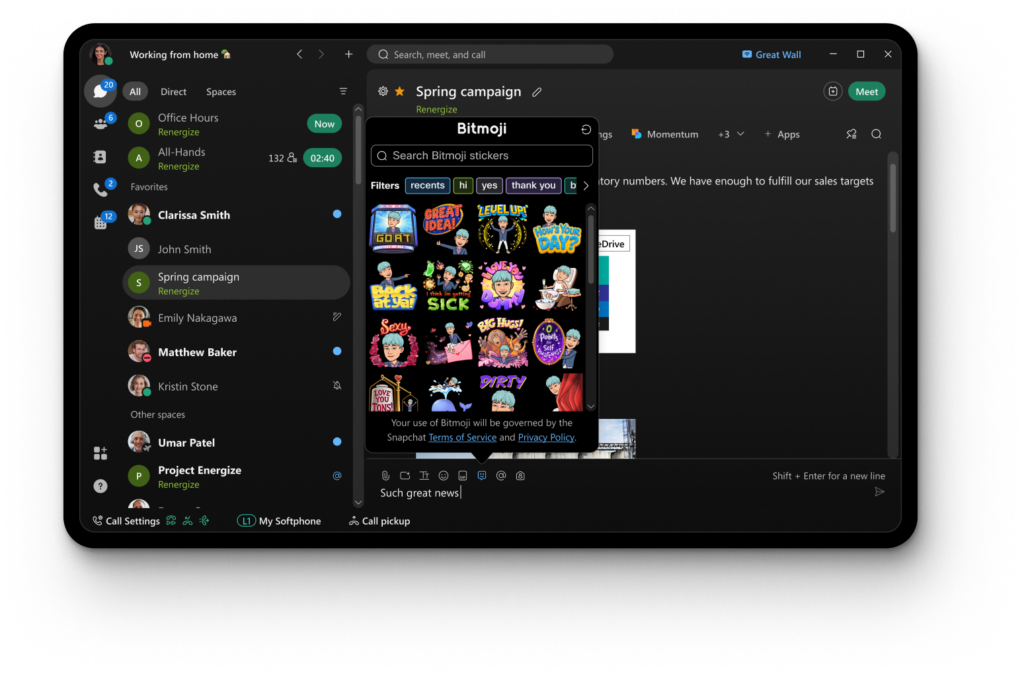
Transform the Way You Work with UCx with Webex
Need more options than just team chat capabilities? UCx with Webex gives your employees the ability to work with a single solution that includes video meetings, whiteboarding, secure team messaging, file sharing, built-in call control functionality and more to increase employee productivity and streamline teamwork.
UCx with Webex brings colleagues together with secure team messaging organized by workstreams. Ready to learn how?
Need more options than just team chat capabilities? UCx with Webex gives your employees the ability to work with a single solution that includes video meetings, whiteboarding, secure team messaging, file sharing, built-in call control functionality and more to increase employee productivity and streamline teamwork.